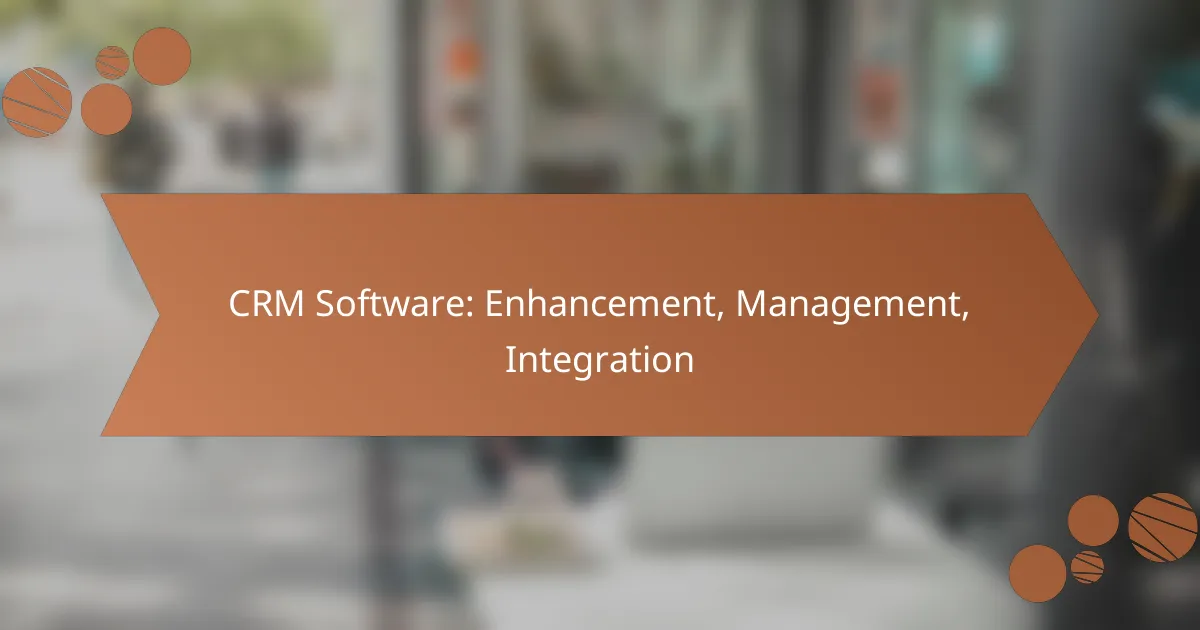In today’s digital landscape, effective communication relies heavily on video conferencing tools that facilitate collaboration and productivity. Choosing the right platform, such as Zoom or Microsoft Teams, is essential for meeting specific business needs and ensuring seamless interactions. By implementing best practices for video conferencing, organizations can enhance engagement and streamline their virtual meetings.

What are the best video conferencing tools for businesses?
The best video conferencing tools for businesses include platforms that enhance communication, collaboration, and productivity. Key options such as Zoom, Microsoft Teams, Google Meet, Webex, and Slack each offer unique features tailored to different business needs.
Zoom
Zoom is widely recognized for its user-friendly interface and robust features, making it a top choice for businesses. It supports large meetings with up to 1,000 video participants and offers features like breakout rooms, virtual backgrounds, and recording capabilities.
When using Zoom, ensure you have a stable internet connection and familiarize yourself with its settings to optimize your experience. Common pitfalls include not testing audio and video before meetings, which can lead to disruptions.
Microsoft Teams
Microsoft Teams integrates seamlessly with other Microsoft Office applications, making it ideal for organizations already using this ecosystem. It combines chat, video conferencing, and file sharing in one platform, enhancing collaboration.
To maximize Microsoft Teams, utilize its channel feature for organized discussions and keep meetings focused with clear agendas. Be cautious of notification overload, which can distract from productivity.
Google Meet
Google Meet is a straightforward video conferencing tool that integrates well with Google Workspace. It allows for secure meetings with features like real-time captions and screen sharing, making it suitable for both small and large teams.
For effective use of Google Meet, schedule meetings through Google Calendar to automatically include links and reminders. Avoid sharing meeting links publicly to maintain security and privacy.
Webex
Webex is known for its strong security features and is often used by enterprises that prioritize data protection. It offers high-quality video and audio, along with tools for webinars and large-scale events.
When using Webex, take advantage of its analytics features to assess meeting effectiveness. Ensure participants are familiar with the platform to reduce technical issues during sessions.
Slack
Slack is primarily a messaging platform but includes video conferencing capabilities that are useful for quick meetings. It allows for easy integration with other tools and offers a casual environment for team communication.
To effectively use Slack for video calls, set clear expectations for meeting etiquette and use threads to keep discussions organized. Be mindful of the informal nature of Slack, which can sometimes lead to distractions during important discussions.

How to choose the right video conferencing tool?
Selecting the right video conferencing tool involves evaluating features, user capacity, integration options, and pricing models. Prioritize your specific needs, such as the size of your team and the functionalities required for effective communication.
Evaluate features
When evaluating features, consider essential functionalities like screen sharing, recording capabilities, and chat options. Look for tools that offer high-definition video and audio quality, as these enhance the user experience significantly.
Additional features to consider include virtual backgrounds, breakout rooms for smaller discussions, and collaboration tools like whiteboards. Ensure the tool aligns with your team’s workflow and communication style.
Consider user capacity
User capacity is crucial when choosing a video conferencing tool, as it determines how many participants can join a meeting simultaneously. Most tools cater to small teams of around 10 to larger groups exceeding 100 participants.
Assess your typical meeting size and choose a platform that can accommodate future growth. Some tools offer tiered plans based on user limits, so consider your long-term needs when making a decision.
Assess integration options
Integration options can enhance the functionality of your video conferencing tool by connecting it with other applications your team uses, such as calendars, project management software, and CRM systems. Look for tools that offer seamless integrations to streamline workflows.
Check if the tool supports popular platforms like Google Workspace or Microsoft 365, as this can simplify scheduling and accessing meetings. A well-integrated solution can save time and reduce friction in your processes.
Review pricing models
Pricing models vary significantly among video conferencing tools, with options ranging from free plans with limited features to premium subscriptions that offer extensive functionalities. Analyze what you get at each price point to ensure you choose a tool that fits your budget and needs.
Consider whether a monthly or annual subscription is more cost-effective for your organization. Some tools offer discounts for annual commitments, while others may charge based on the number of users or features required. Always weigh the cost against the benefits provided.

What are best practices for video conferencing?
Best practices for video conferencing ensure effective communication and engagement among participants. These practices focus on technical setup, participant behavior, and overall meeting management to enhance the virtual experience.
Ensure good lighting
Good lighting is essential for clear visibility during video calls. Natural light is often the best option, so position yourself facing a window if possible. If using artificial lighting, ensure it is bright enough to illuminate your face without causing harsh shadows.
Avoid backlighting, as it can make you appear as a silhouette. Soft, diffused light sources, such as lamps with shades, can help create a more flattering appearance.
Use a stable internet connection
A stable internet connection is crucial for smooth video conferencing. Ideally, use a wired connection instead of Wi-Fi to minimize disruptions. If Wi-Fi is your only option, ensure you are close to the router to maximize signal strength.
Test your internet speed before the meeting; a minimum of 1.5 Mbps upload and download speed is recommended for standard video quality. Consider closing unnecessary applications that may consume bandwidth during the call.
Mute when not speaking
Muting your microphone when not speaking helps reduce background noise and distractions for all participants. This practice is especially important in larger meetings where multiple voices can create confusion.
Make it a habit to mute yourself when joining a call and only unmute when you need to contribute. Encourage others to do the same to maintain a clear audio environment.
Engage participants actively
Active engagement keeps participants focused and involved during video conferences. Use interactive tools like polls, Q&A sessions, or breakout rooms to encourage participation and maintain interest.
Address participants by name and ask for their input to foster a collaborative atmosphere. Regularly check in with attendees to ensure everyone is following along and feels included in the discussion.
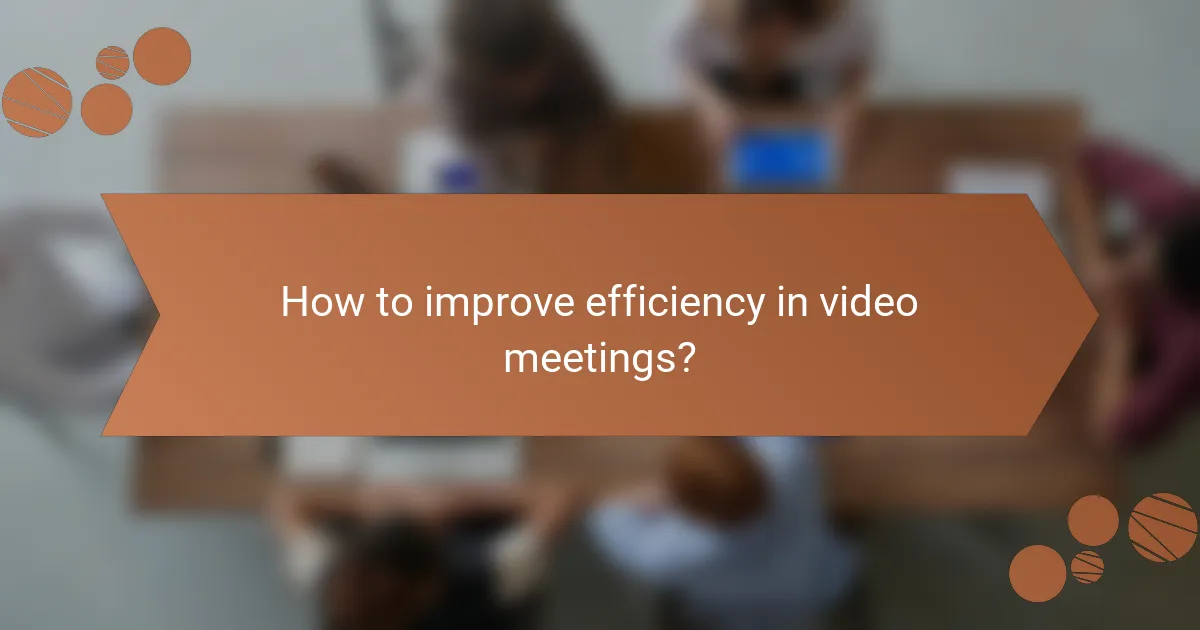
How to improve efficiency in video meetings?
Improving efficiency in video meetings involves implementing structured practices that enhance focus and productivity. Key strategies include setting clear agendas, limiting meeting duration, and utilizing breakout rooms to facilitate better engagement.
Set clear agendas
Establishing a clear agenda before the meeting is crucial for maintaining focus and ensuring all participants are aligned on objectives. A well-defined agenda should outline the topics to be discussed, the time allocated for each, and the desired outcomes.
Distributing the agenda in advance allows participants to prepare effectively, which can lead to more productive discussions. Consider using bullet points for clarity and prioritizing the most important items at the top.
Limit meeting duration
Limiting the duration of video meetings can significantly enhance efficiency by keeping discussions concise and focused. Aim for a maximum of 30 to 60 minutes for most meetings, as attention tends to wane after this period.
To enforce time limits, consider using a timer or appointing a timekeeper. This practice encourages participants to stay on topic and reduces the likelihood of unnecessary tangents.
Utilize breakout rooms
Breakout rooms can be an effective tool for enhancing collaboration during larger video meetings. By splitting participants into smaller groups, you can facilitate more in-depth discussions and allow for diverse perspectives to emerge.
When using breakout rooms, provide clear instructions and a set timeframe for discussions. After reconvening, ask each group to share key insights, ensuring that everyone benefits from the collective input.