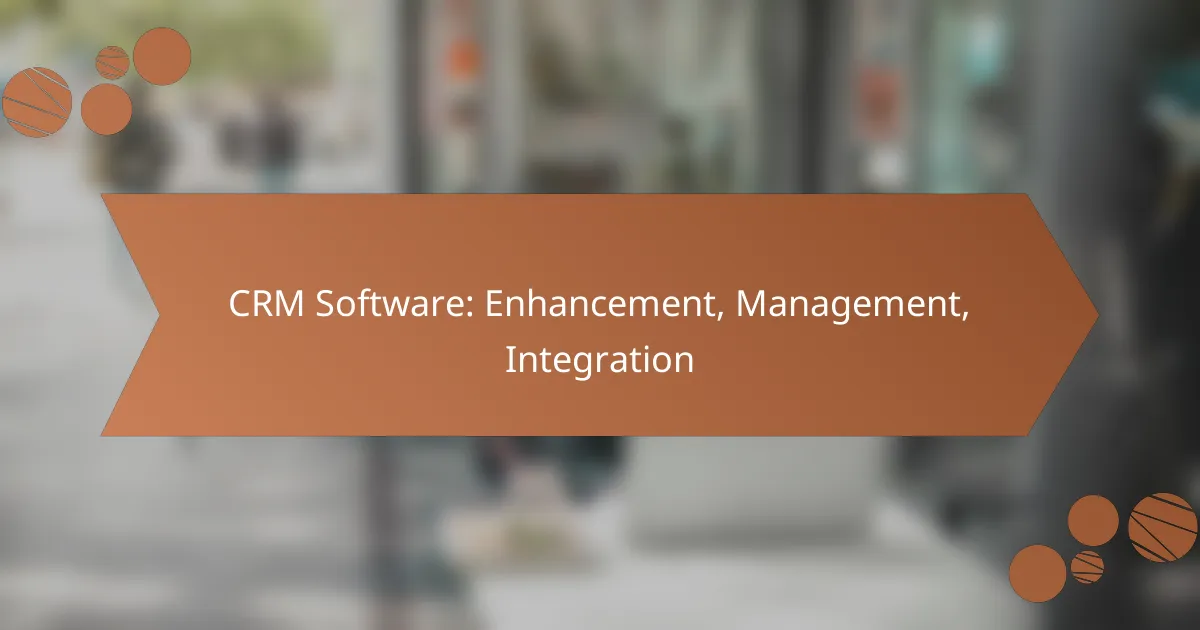Collaboration platforms play a crucial role in enhancing teamwork by offering tools that improve communication, project management, and coordination. With options like Microsoft Teams, Slack, Trello, Asana, and Zoom, teams can choose solutions that best fit their specific needs. Evaluating these platforms involves considering factors such as usability, integration, and security, which are vital for maintaining productivity and protecting data.

What are the best collaboration platforms for teams?
The best collaboration platforms for teams include Microsoft Teams, Slack, Trello, Asana, and Zoom. Each platform offers unique features that cater to different aspects of teamwork, such as communication, project management, and video conferencing.
Microsoft Teams
Microsoft Teams is a comprehensive collaboration tool that integrates seamlessly with other Microsoft 365 applications. It allows teams to chat, meet, and collaborate on documents in real-time, making it ideal for organizations already using Microsoft products.
Key features include threaded conversations, file sharing, and video conferencing capabilities. Teams can create channels for specific projects or topics, enhancing organization and focus.
Slack
Slack is a popular messaging platform designed for team communication and collaboration. It offers channels for different topics, direct messaging, and integrations with numerous third-party applications.
Slack’s search functionality is robust, allowing users to find past conversations and files easily. The platform is particularly effective for teams that prioritize quick communication and flexibility.
Trello
Trello is a visual project management tool that uses boards, lists, and cards to organize tasks. It is particularly useful for teams that prefer a Kanban-style approach to workflow management.
Users can assign tasks, set deadlines, and track progress visually. Trello’s simplicity makes it accessible for teams of all sizes, though it may lack advanced features found in more comprehensive project management tools.
Asana
Asana is a project management platform that helps teams plan, organize, and track their work. It offers features such as task assignments, timelines, and project overviews to keep teams aligned and accountable.
Asana is suitable for teams that require detailed project tracking and reporting. Its flexibility allows for various project methodologies, from Agile to Waterfall, making it adaptable for different workflows.
Zoom
Zoom is a leading video conferencing tool that facilitates virtual meetings and webinars. It is widely used for remote team collaboration, offering features like screen sharing, breakout rooms, and recording options.
Zoom’s ease of use and reliability make it a preferred choice for teams needing to connect face-to-face, especially in a remote work environment. It integrates well with other collaboration tools, enhancing overall productivity.

How do collaboration platforms improve communication?
Collaboration platforms enhance communication by providing tools that facilitate instant interaction, sharing, and coordination among team members. These platforms streamline workflows and reduce delays, making it easier for teams to stay connected and productive.
Real-time messaging
Real-time messaging allows team members to communicate instantly, fostering quick decision-making and problem-solving. Platforms like Slack or Microsoft Teams enable users to send direct messages or create group chats, ensuring that everyone stays informed and engaged.
Consider using channels to organize discussions by topic, which can help reduce information overload. Aim for clarity in your messages to avoid misunderstandings, and utilize features like mentions to draw attention to specific team members when necessary.
Video conferencing
Video conferencing tools, such as Zoom or Google Meet, facilitate face-to-face interactions regardless of physical location. This technology is essential for remote teams, as it helps to build rapport and allows for more nuanced communication through visual cues.
When scheduling video calls, consider time zone differences to ensure maximum participation. Keep meetings focused by setting clear agendas and encouraging participants to prepare in advance, which can lead to more productive discussions.
File sharing
File sharing capabilities enable teams to collaborate on documents and projects in real-time. Platforms like Dropbox or Google Drive allow users to upload, edit, and comment on files, ensuring that everyone has access to the latest versions and reducing the risk of version control issues.
Establish clear naming conventions and folder structures to make file retrieval easier. Regularly review shared documents to keep content relevant and organized, and ensure that permissions are set correctly to protect sensitive information.
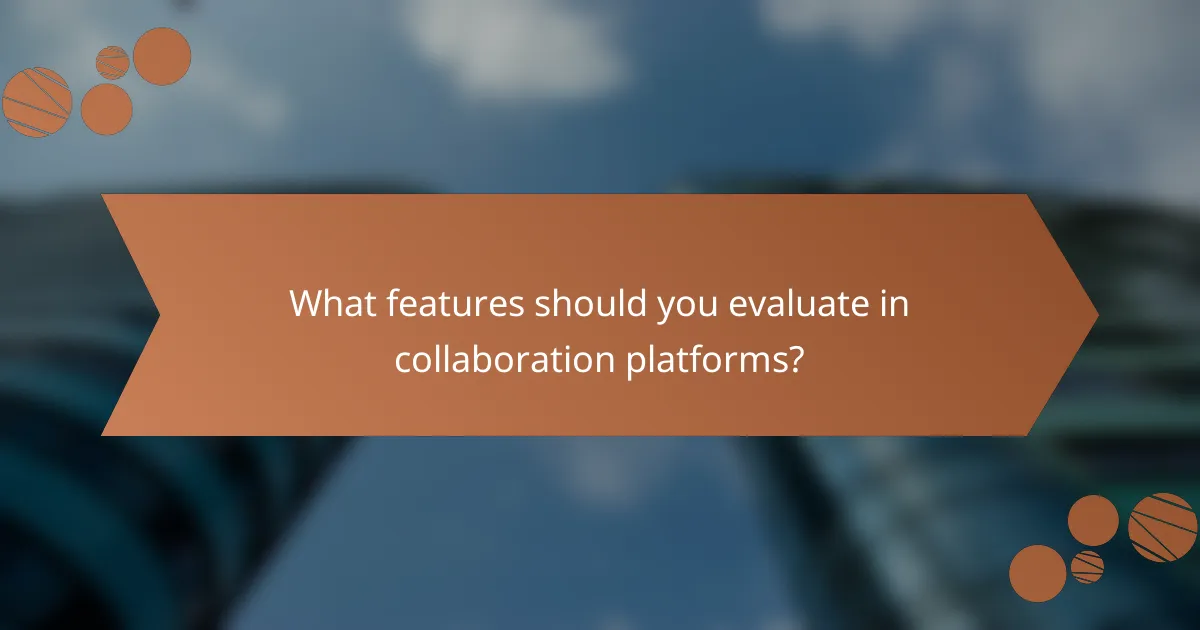
What features should you evaluate in collaboration platforms?
When evaluating collaboration platforms, focus on usability, integration, and security. These features significantly impact team productivity and data protection, making them essential for effective communication and collaboration.
User interface
A user-friendly interface is crucial for collaboration platforms, as it affects how easily team members can navigate and utilize the tool. Look for intuitive designs that minimize the learning curve and enhance user engagement. Features like customizable dashboards and clear navigation menus can significantly improve the overall experience.
Consider platforms that offer mobile compatibility, allowing team members to collaborate on-the-go. A responsive design ensures that users can access essential features from various devices without losing functionality.
Integration capabilities
Integration capabilities determine how well a collaboration platform works with other tools your team uses. Look for platforms that support popular applications such as project management, file storage, and communication tools. Seamless integration reduces the need for switching between applications, streamlining workflows.
Evaluate whether the platform offers APIs or supports third-party integrations. This flexibility allows your team to customize the collaboration environment to fit specific needs, enhancing overall efficiency.
Security measures
Security is a top priority when selecting a collaboration platform, especially when handling sensitive information. Look for features such as end-to-end encryption, multi-factor authentication, and regular security audits to protect your data from unauthorized access.
Ensure the platform complies with relevant regulations, such as GDPR or HIPAA, if applicable to your industry. Regular updates and a clear incident response plan are also essential to maintain security standards and address potential vulnerabilities promptly.
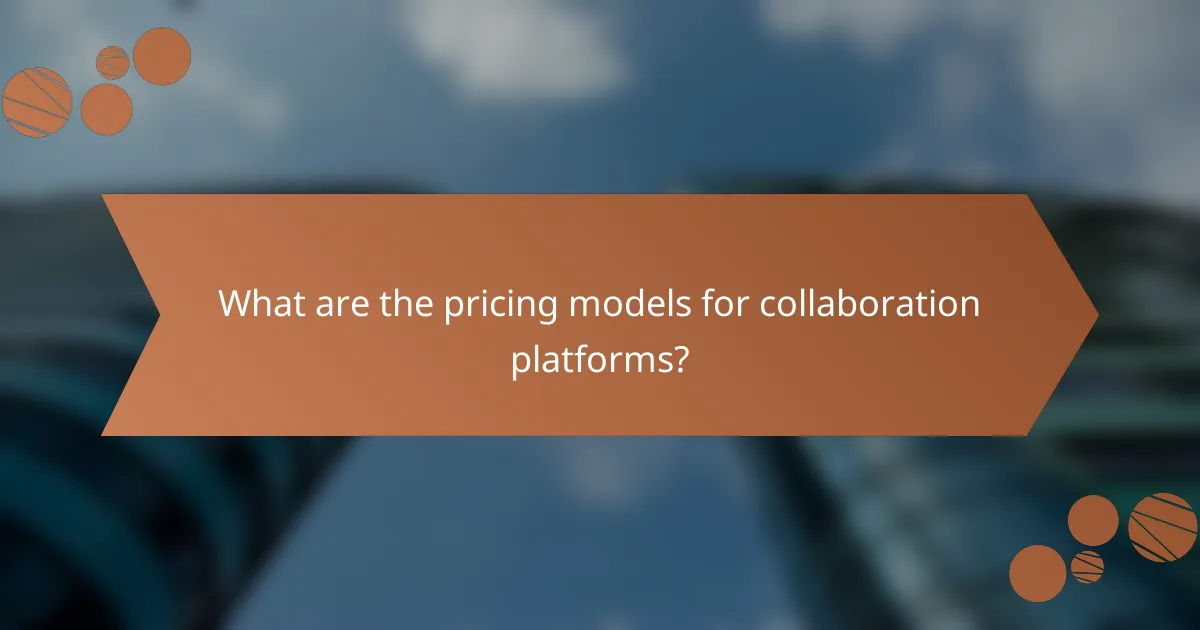
What are the pricing models for collaboration platforms?
Collaboration platforms typically use various pricing models to cater to different user needs and budgets. The most common models include subscription-based plans, freemium options, and one-time purchases, each with its own advantages and considerations.
Subscription-based
Subscription-based pricing is a prevalent model where users pay a recurring fee, often monthly or annually, to access the platform’s features. This model usually offers tiered plans, allowing users to choose a level of service that fits their requirements, from basic functionalities to advanced tools.
Consider the total cost of ownership when selecting a subscription plan. While initial costs may seem low, ongoing fees can accumulate significantly over time. For example, a basic plan might start at around $5 to $15 per user per month, while premium plans can exceed $30 per user monthly.
Freemium options
Freemium options provide basic features at no cost, allowing users to try the platform before committing financially. This model can be beneficial for small teams or individuals who need limited functionality without upfront investment.
However, users should be aware of the limitations often associated with freemium models, such as restricted storage, fewer integrations, or ads. Upgrading to a paid plan is usually necessary for access to advanced features, which can range from $10 to $25 per user monthly, depending on the platform.
One-time purchase
One-time purchase models allow users to pay a single fee for lifetime access to the software. This can be appealing for organizations that prefer not to deal with ongoing subscription costs, especially if they have stable collaboration needs.
While this model can save money in the long run, it may lack the continuous updates and support typically offered with subscription services. Prices for one-time purchases can vary widely, often ranging from $100 to $500 per user, depending on the complexity and features of the platform.
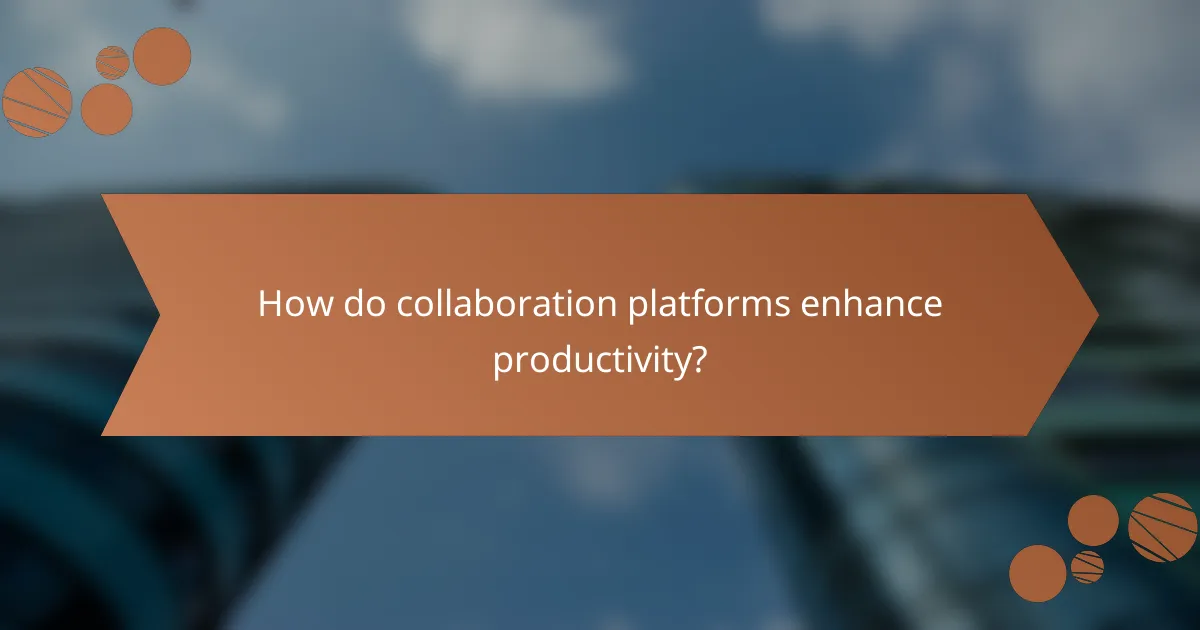
How do collaboration platforms enhance productivity?
Collaboration platforms enhance productivity by streamlining communication and facilitating task management among team members. These tools enable real-time collaboration, reduce the time spent on administrative tasks, and improve overall project visibility.
Task management
Effective task management is crucial for maximizing productivity in collaborative environments. Collaboration platforms often include features like task assignment, progress tracking, and deadline reminders, which help teams stay organized and focused on their goals.
Utilizing task management tools can lead to clearer accountability and better prioritization of work. For instance, platforms like Asana or Trello allow users to create boards or lists where tasks can be categorized by urgency or project phase, making it easier to visualize workloads.
To optimize task management, establish clear guidelines for task assignments and regularly review progress. Avoid overloading team members with too many simultaneous tasks, as this can lead to burnout and decreased efficiency. A good practice is to limit active tasks per person to a manageable number, ensuring quality work is maintained.